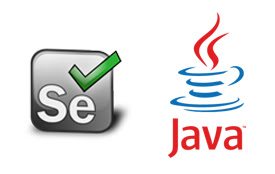12 AI Tools You Should Start Using Today to Save Time & Work Smarter (2026)

Artificial Intelligence is no longer a futuristic buzzword. It has quietly moved into our daily workflows, helping professionals save time, automate repetitive tasks, and make smarter decisions. From writing emails to managing meetings, coding, research, and automation, AI tools are reshaping how we work. In this guide, you’ll discover practical AI tools you should start using today , grouped by real-world use cases so you can quickly find what fits your needs. AI Tools for Productivity & Daily Work 1. ChatGPT / Claude / Gemini These AI assistants help with: Writing emails, documents, and reports Brainstorming ideas Explaining complex topics Debugging code They are ideal for professionals, students, and creators who want a reliable thinking partner. Example: If you’re preparing a report, ask ChatGPT for a draft or detailed research summary to save hours of effort. Its adaptability makes it useful for creating business proposals, summarizing long texts, or ...









.png)